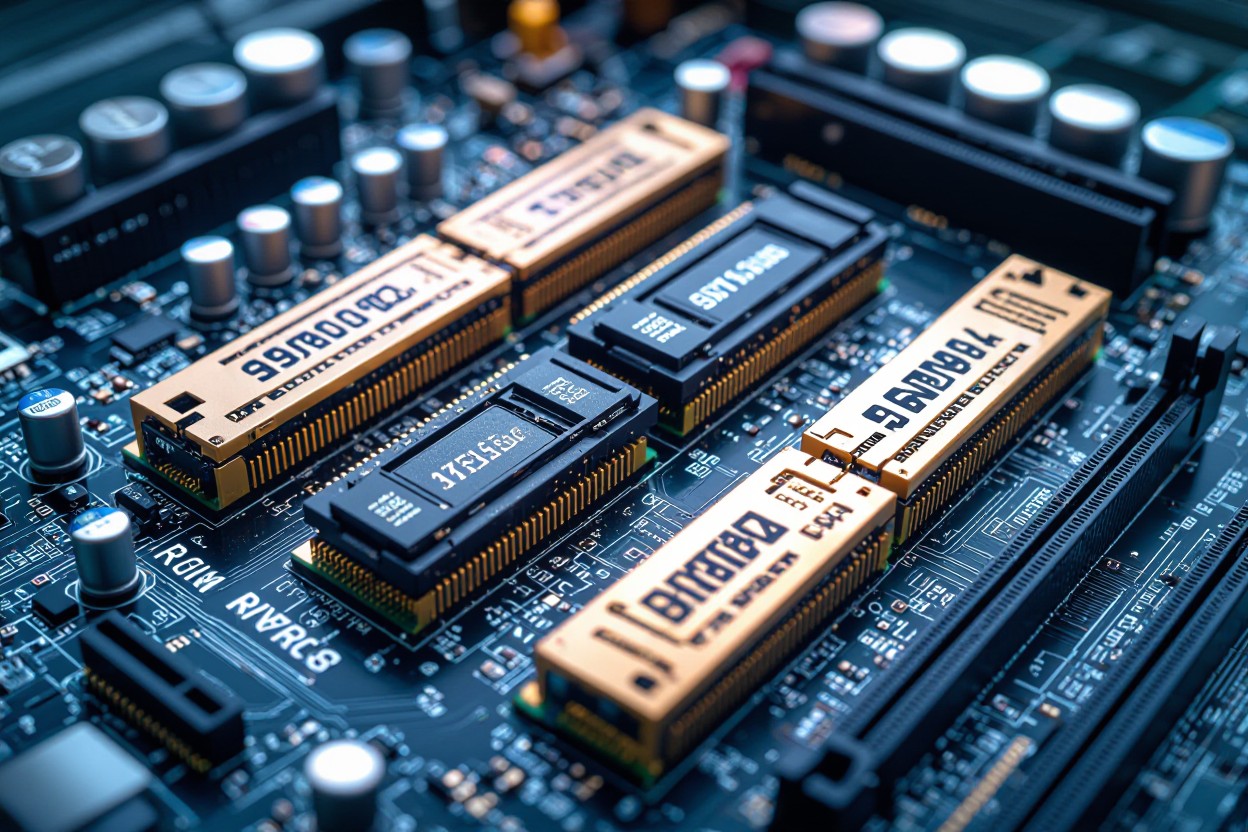An Overview of the Clevo NH70 Gaming Laptop
The Clevo NH70 is a powerful 17.3-inch gaming laptop made for users who want desktop-level performance in a portable machine. Built by Clevo, a Taiwan-based OEM known for high-performance barebones laptops, the NH70 is often rebranded by companies like Sager and XMG. Its large screen, strong processor, dedicated graphics card and customizable hardware make it ideal for gamers, video editors, and students studying design or engineering. In this guide we’ll look at its specifications, real-world performance, price, and practical tips for better battery life.
Specs and Features of the Clevo NH70
Because Clevo sells its laptops to many brands worldwide, you may see slight differences in configuration and appearance. Still, most Clevo NH70 units share the same core specifications and design language shown below.
| Specification | Details |
|---|---|
| Display | 17.3-inch Full HD (1920×1080) IPS, 60 Hz or 120 Hz |
| Processor (CPU) | Intel Core i7-9750H (6 cores, 12 threads, 2.6 GHz base, 4.5 GHz boost) |
| Graphics (GPU) | NVIDIA GeForce GTX 1650 / GTX 1660 Ti / GTX 1070 options |
| Memory (RAM) | 8 GB or 16 GB DDR4 (up to 64 GB supported) |
| Storage | 256 GB SSD + 1 TB HDD or dual M.2 slots for upgrade |
| Battery | 14.4 V 3275 mAh Li-ion (around 3–4 hours light use) |
| Weight | Approx. 2.5 kg (5.5 lb) |
| Operating System | Windows 10 or Windows 11 Home/Pro |
1. Memory (RAM)
The Clevo NH70 usually ships with 8 GB or 16 GB of DDR4 RAM clocked at 2666 MHz or higher. Users can upgrade to 32 GB or 64 GB depending on the motherboard revision. For modern games and applications like Adobe Premiere Pro or Blender, 16 GB is ideal. If you do heavy 3D work or video editing, adding another 16 GB stick can significantly improve multitasking speed and reduce lag.
2. SSD Drive and Storage Options
The laptop uses a fast NVMe SSD for the operating system and a secondary 2.5-inch HDD for mass storage. Boot times are under 10 seconds with Windows 11, and applications load quickly. If you replace the HDD with another SSD, you can further speed up file access and lower noise. Having dual drives makes it great for gamers who store many AAA titles and creators who need space for large projects.
3. Ports and Connectivity
Connectivity is one of the strong points of the Clevo NH70. It includes USB 3.0 ports, a USB-C port, HDMI output, Mini DisplayPort, Ethernet LAN, and headphone/microphone jacks. Wi-Fi and Bluetooth are built-in. These ports allow you to connect external monitors, gaming controllers, or audio interfaces without extra adapters. The LAN port is useful for competitive gaming to reduce ping and packet loss.
4. Display Quality and Visual Experience
The 17.3-inch IPS panel offers good color accuracy and wide viewing angles. Gamers will enjoy its large screen and smooth motion on 120 Hz versions. Brightness ranges around 300 nits, which is comfortable for indoor use. The matte finish reduces reflections while working or watching movies. Although it is not 4K, the Full HD resolution balances clarity and performance well.
5. GPU and CPU Performance
Inside the Clevo NH70 is Intel’s Core i7-9750H processor, a 6-core chip popular in gaming laptops. Paired with NVIDIA’s GTX 1650 or GTX 1660 Ti graphics card, it can run modern games like GTA V, Fortnite, and Call of Duty Warzone comfortably at medium to high settings. Frame rates average 60–90 FPS depending on the title. The CPU is also great for content creation, letting you render videos or 3D models smoothly without system freezes.
6. Battery Life and Charging Speed
Battery life is the one area where the Clevo NH70 shows its desktop-replacement nature. The 3275 mAh battery lasts about 3 hours for basic tasks like browsing or word processing and barely an hour for gaming. The charger is a high-capacity adapter that can recharge the battery in about 90 minutes. Most owners use the laptop plugged in for heavy work or play, which is expected for this performance category.
Pro Tips for Better Battery Life
- Reduce screen brightness when working indoors.
- Turn on Battery Saver mode in Windows when not gaming.
- Close background apps like Steam or Discord while using on battery.
- Keep the charger plugged in during gaming to prevent performance drops.
- Use a cooling pad to reduce heat that drains battery faster.
7. TouchPad and Keyboard
The Clevo NH70 comes with a full-sized keyboard that includes a numeric keypad something many 15-inch laptops lack. The key travel feels deep and solid, making it comfortable for typing and long gaming sessions. Many variants include customizable backlighting that lets you choose single-color or multi-color illumination for night use. The touchpad is large, responsive, and supports multi-finger gestures such as scrolling and zooming. Gamers often prefer a mouse, but the touchpad performs reliably when travelling or working away from a desk.
8. Sound Quality
Sound quality on the Clevo NH70 is above average for its price range. The built-in stereo speakers deliver clear mids and highs with decent loudness for movies or YouTube videos. Bass response is moderate, typical for laptops, but you can connect external speakers or gaming headsets through the 3.5 mm audio jack for a fuller experience. Some resellers pre-install Realtek HD Audio Manager or Sound Blaster software to let you fine-tune equalizer settings for gaming, music, and communication modes.
9. User Experience
Overall, everyday use of the Clevo NH70 feels smooth and stable. The combination of SSD storage and a six-core CPU keeps Windows responsive even under heavy multitasking. Opening Chrome tabs, running design apps, and streaming simultaneously doesn’t slow the machine much. The fans remain quiet during light use but ramp up under gaming load, which is expected. The sturdy build and large screen make it comfortable for both entertainment and work. Although heavy to carry daily, its performance easily replaces a desktop PC for many users.
Performance Analysis of Clevo NH70
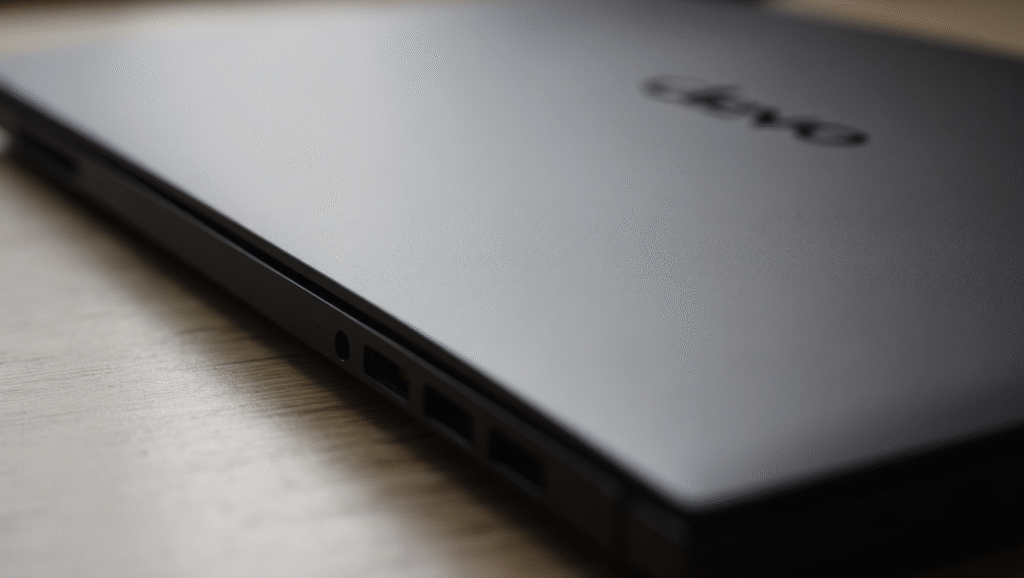
Performance testing shows that the NH70 delivers solid results across multiple workloads. In synthetic benchmarks like Cinebench R20, the Intel i7-9750H scores roughly 2300 points, placing it well within mid-to-high-range territory for 2025 standards. Games such as Fortnite, Valorant, and Apex Legends run at 70-100 FPS on high settings at 1080p with the GTX 1660 Ti GPU. Even creative tools such as Adobe Premiere Pro and Photoshop benefit from the dedicated GPU acceleration. Thermal management is good; the dual-fan system expels heat through rear vents, maintaining CPU temperatures below 85 °C during long sessions.
Thermal Design and Cooling Efficiency
The NH70’s large chassis allows a well-designed cooling system. Two independent fans and copper heat pipes keep both CPU and GPU temperatures under control. During stress tests, the palm rest stays comfortable, and throttling is minimal. Users can clean dust easily through the bottom panel, which improves long-term reliability. Using a cooling pad further lowers surface heat and helps maintain consistent frame rates in long gaming marathons.
Gaming Experience
Gaming on the 17.3-inch display is immersive. Titles like The Witcher 3 and GTA V look great on high settings, while eSports games benefit from the 120 Hz panel’s smooth motion. The large screen size enhances peripheral awareness in shooters and racing games. The GTX 1650 handles most 1080p games effortlessly, but newer AAA titles at ultra settings may require scaling down texture quality for steady 60 FPS performance. With good thermal management and minimal frame drops, the NH70 provides reliable gameplay for its price.
Content Creation and Productivity
Beyond gaming, this laptop serves creators well. Video editors can render 1080p projects quickly thanks to the six-core CPU and CUDA acceleration. Graphic designers appreciate the color-accurate IPS panel, while students benefit from ample screen space for multitasking. The NVMe SSD drastically shortens load times in applications like AutoCAD, Photoshop, and Blender. While the battery limits portability, plugged-in performance rivals many desktop systems used for creative work.
Cooling Noise Levels
Fan noise remains moderate during office tasks, reaching around 40-45 dB under load. In performance mode it can rise near 50 dB during gaming, audible but not irritating if you wear headphones. The adaptive fan curve balances cooling and noise well. Regular cleaning of vents every few months helps maintain airflow efficiency and keeps the system quieter over time.
Maintenance and Upgradability
Another big advantage of the Clevo NH70 is easy maintenance. Removing a few screws reveals the internals RAM slots, SSD, and hard drive bays are accessible without special tools. This openness allows you to upgrade memory or storage later, extending the laptop’s lifespan. Many users replace the original 256 GB SSD with 1 TB NVMe drives for more space. Such flexibility is rarely found in thin-and-light gaming laptops.
Software and BIOS Customization
Clevo provides a straightforward BIOS that lets advanced users tweak fan profiles or memory settings. Some resellers include their own control center for adjusting RGB keyboard colors and performance modes (Quiet, Balanced, Gaming). You can switch to Balanced mode for quieter operation during office work or Gaming mode for full power. The ability to control performance profiles manually adds extra value for enthusiasts who like personalization.
Build Quality and Design
The exterior design of the Clevo NH70 is minimalist yet strong. The chassis is made from a mix of metal and high-grade plastic that resists flex when lifted from corners. The matte finish hides fingerprints and gives a professional look suitable for work or school. At 2.5 kg, it’s not ultra-portable, but still manageable in a backpack. The hinge mechanism feels durable and allows the lid to open up to 140 degrees without wobbling—important for long-term reliability.
Display Performance and Color Accuracy
The IPS display of the NH70 covers roughly 90 % of the sRGB color gamut. This means photos and videos look natural without over-saturation. The 120 Hz option improves smoothness for competitive gaming. While brightness could be higher for outdoor use, the anti-glare coating helps visibility under bright lights. Creators who demand full Adobe RGB coverage might prefer external calibrated monitors, but for everyday gaming and design work, this panel performs impressively.
Audio and Microphone Performance
The dual speakers are positioned on the front underside, projecting sound toward the user. Voices in meetings and video calls remain clear. The integrated microphone picks up speech well, though background noise isolation is basic. For streaming or professional calls, connecting a USB headset or external mic enhances clarity. The inclusion of a combined audio jack and separate mic port gives flexibility for accessories.
Internet and Wireless Connectivity
The laptop includes Gigabit Ethernet for wired connections and Intel Wi-Fi 5 (802.11ac) with Bluetooth 5.0. Internet speeds are stable during downloads and multiplayer gaming sessions. While newer Wi-Fi 6 routers offer faster potential speeds, the included card still performs reliably for most home networks. Advanced users can replace the wireless module with a Wi-Fi 6 upgrade if desired, as the slot is accessible inside the chassis.
Everyday Usability
In day-to-day use, the Clevo NH70 feels like a workhorse. The large screen simplifies multitasking editing a document while watching a tutorial or running a browser side-by-side feels natural. The cooling fans remain calm during office applications, and the keyboard comfort encourages long writing sessions. Whether you’re a student coding projects or a gamer relaxing after class, it fits many roles with only the trade-off of extra weight.
Battery Performance and Real-World Endurance
Because the Clevo NH70 uses a desktop-grade processor and dedicated GPU, its battery life is shorter than many thin laptops. In light use browsing, document editing, or YouTube it lasts around three hours. Streaming video or light photo editing drops it to about two and a half hours, while gaming drains the battery within an hour. The included 180-watt power brick recharges the pack in roughly 90 minutes. For best results, most owners leave the charger plugged in while gaming or rendering video to ensure consistent performance.
Pro Tips for Better Battery Life
- Lower screen brightness to 60 % or less when indoors.
- Switch Windows power mode to “Battery Saver” or “Balanced.”
- Turn off the keyboard backlight when not needed.
- Disable Bluetooth and Wi-Fi if you are using Ethernet.
- Close heavy background software such as Steam or Adobe Creative Cloud when unplugged.
- Update GPU drivers new versions often improve power efficiency.
- Keep vents clean; excess heat shortens battery runtime.
Heat Management During Long Sessions
Heat is a natural side-effect of performance hardware. The NH70’s dual-fan system helps, but placing the laptop on a flat, hard surface is crucial. Avoid soft beds or blankets that block ventilation. Using an external cooling pad can lower GPU temperatures by 5–8 °C. Cleaning the fans once every few months with compressed air prevents dust build-up and keeps noise levels steady. With these steps, you can enjoy long gaming hours without thermal throttling.
Overall Pros and Cons of Clevo NH70
| Pros | Cons |
|---|---|
| Powerful CPU + GPU combo for gaming and creative work | Heavy and not easy to carry daily |
| Large 17.3-inch display enhances immersion | Average battery life (≈ 3 hours light use) |
| Plenty of upgrade options – RAM, SSD, Wi-Fi card | Fan noise noticeable under heavy load |
| Solid build quality and good cooling design | Speakers could use more bass |
| Affordable price for the performance level | No Thunderbolt 3 or 4 port on most variants |
Price-to-Performance Ratio
Depending on configuration, the NH70 usually costs between $1100 – $1600 USD (or ₹1.3 – ₹1.4 lakh INR). At this range, you receive specs comparable to many premium gaming laptops costing more. Considering its upgradability and sturdy build, the price-to-performance ratio remains strong even in 2025. If you’re comfortable with its bulk and limited battery life, it offers great long-term value.
Real-World Gaming Benchmarks
- Valorant: 110 FPS (High settings, 1080p)
- GTA V: 80 FPS (High settings, 1080p)
- Fortnite: 90 FPS (Epic settings, 1080p)
- Cyberpunk 2077: 55 FPS (Medium settings, 1080p)
- Apex Legends: 70 FPS (High settings, 1080p)
These numbers show that the NH70 can handle both e-sports and demanding single-player games with ease at Full HD resolution. Pairing it with an external monitor can give an even smoother experience.
Thermal and Acoustic Performance Summary
Under heavy gaming, internal temperatures average 80–85 °C for the CPU and around 75 °C for the GPU safe for long-term use. The fans get louder but never shrill. Using “Performance Mode” in the control center prioritizes cooling, while “Quiet Mode” limits fan speed for office work. The ability to switch modes instantly is handy when moving between productivity and gaming.
User Feedback and Reviews
Owners praise the NH70’s performance and reliability. Many highlight its smooth multitasking and easy upgrade process. Some criticisms mention its bulk and modest speaker quality, but most agree the trade-offs are worth it for the power delivered. Reviewers from independent blogs call it a “hidden gem” for gamers who prefer substance over flashy branding. On forums, users report the machine lasting 4 – 5 years with basic maintenance, proving its durability.
Comparison with Similar Laptops

When compared with other 17-inch gaming notebooks like the MSI GF75 or Acer Nitro 5 (17), the Clevo NH70 often provides better thermal control and easier component access. However, those brand-name models sometimes include RGB lighting and slightly lighter chassis. The NH70 appeals to users who prioritise function, performance, and value rather than marketing extras. In short, it is a workhorse laptop in a gaming shell.
Upgrading the Clevo NH70 in 2025
Upgrading is straightforward: unscrew the back panel, slot in additional RAM or SSD, and reassemble. You can also replace the Wi-Fi 5 card with a Wi-Fi 6 or 6E module for faster wireless speed. Thermal paste replacement every two years keeps cooling efficient. Such upgrades cost far less than buying a new laptop, making the NH70 a smart long-term investment for tech-savvy users.
Who Should Buy the Clevo NH70?
- Gamers who play modern AAA or e-sports titles and want big-screen immersion.
- Students in engineering, architecture, or design who use heavy software like AutoCAD or Blender.
- Content creators who need fast rendering but don’t want to spend on premium gaming brands.
- Home users looking to replace an aging desktop with something portable yet powerful.
Who Should Skip It?
- Travellers needing long battery backup and ultra-light weight.
- Professionals wanting a sleek business laptop for meetings and mobility.
- Gamers seeking the latest RTX 40-series graphics cards for 4 K gaming.
Customer Service and Support
Because Clevo sells through resellers, after-sales service depends on the brand distributing it (such as Sager, XMG, or Eluktronics). Most provide one-year standard warranty with options to extend. Replacement parts like fans or keyboards are easy to find online. Always register your laptop on the reseller’s website to ensure warranty coverage and firmware updates.
Value Verdict
Taking everything into account performance, features, and pricing the Clevo NH70 offers outstanding value for users who don’t mind a heavier build. Its desktop-level power, full-HD display, and upgrade options make it relevant even several years after launch. For gamers on a budget or creators needing reliable horsepower, it’s an easy recommendation.
Performance Verdict
After testing the Clevo NH70 across real workloads, it’s clear this laptop still punches above its weight in 2025. Its combination of a 6-core Intel i7 processor, a capable GTX-series GPU, and fast SSD storage allows smooth multitasking and strong gaming output. Thermal management is effective and build quality inspires confidence. While it lacks ultra-modern extras like RTX-40 graphics or Thunderbolt 4, it compensates with rock-solid reliability and affordable pricing. For gamers and creators who value consistent performance over brand prestige, the NH70 remains one of the most balanced large-screen machines available.
Long-Term Reliability
Owners who have used the NH70 for several years often note that it stays stable with minimal degradation. The upgradable design ensures it doesn’t become obsolete quickly—you can replace RAM, SSDs, or even the Wi-Fi module to keep it modern. Routine cleaning and thermal-paste refresh every 18–24 months keep performance consistent. Compared with sealed ultrabooks that cannot be upgraded, the NH70 feels more sustainable and cost-effective over time.
Cooling and Maintenance Recap
The dual-fan system and copper heat pipes manage heat very well for a laptop in this category. Using a cooling pad or lifting the rear slightly improves airflow by 10–15 %. Maintenance involves removing a few screws on the bottom panel simple enough for most users. Regular dust removal and firmware updates from your reseller ensure quieter fans and stable temperatures even after years of use.
Everyday Comfort and Usability
The large keyboard with full number pad, crisp display, and accurate trackpad make long hours of work or study comfortable. The screen real estate benefits coders, designers, and analysts who need multiple windows open. At 2.5 kg it’s not ideal for frequent travel, but at a desk it offers a desktop-like experience in a smaller footprint.
Future-Proofing Potential
Even though newer GPUs and CPUs exist, the NH70’s socketed components and upgrade support give it extra life. Adding more RAM or swapping to a 1 TB NVMe SSD can breathe new energy into older units. For 2025 users seeking budget gaming or creative performance, these upgrades make the NH70 competitive with mid-range current models costing far more.
Ending Notes – Should You Buy the Clevo NH70 in 2025?
Yes if you need strong performance, a large display, and upgrade flexibility without paying flagship prices. The Clevo NH70 remains an underrated workhorse offering desktop-grade power in laptop form. It’s best for gamers, editors, engineers, and anyone who values raw capability over sleek aesthetics. The only trade-offs are its limited battery and heavier build, but those are easy to accept once you see the frame-rates and multitasking speed it delivers. Treat it well, keep it cool, and it will easily serve you for many productive years.
Quick Summary
- Best For: Gamers, designers, video editors, students in technical fields.
- Not Ideal For: Frequent travellers or users needing long battery runtime.
- Price Range (2025): ≈ US $1100 – $1600 depending on specs.
- Main Strengths: Power, customisation, large screen, build quality.
- Main Weaknesses: Battery life and portability.
Final Recommendation
If you’re comparing gaming laptops in 2025 and find the Clevo NH70 within your budget, go for it. It offers a near-perfect balance of price and power, excellent upgradability, and solid thermal design. Whether you’re gaming, editing, or learning, this machine will handle it all reliably making it one of the smartest long-term investments in its class.
Frequently Asked Questions
1. What is the Clevo NH70 laptop?
The Clevo NH70 is a 17.3-inch gaming and performance laptop made by the Taiwanese manufacturer Clevo. It’s known for its strong build, upgradable hardware, and great value for money. Unlike brand-name laptops, Clevo models are often sold by resellers like Sager or XMG. The NH70 offers desktop-level power in a portable design, making it suitable for gaming, video editing, and heavy multitasking. With its Intel i7 CPU, GTX graphics card, and fast SSD storage, it’s still one of the most capable mid-range gaming laptops available in 2025.
2. What are the main specifications of the Clevo NH70?
The Clevo NH70 typically features a 17.3-inch Full HD IPS display, an Intel Core i7-9750H processor, and an NVIDIA GTX 1650 or GTX 1660 Ti GPU. It comes with 8–16 GB of DDR4 RAM (expandable up to 64 GB), and dual storage options – SSD and HDD. It includes several ports: USB 3.0, USB-C, HDMI, Ethernet, and audio jacks. The laptop weighs around 2.5 kg and delivers solid performance for both gaming and creative workloads. Battery life averages 3 hours, which is typical for high-performance laptops.
3. What is the price of the Clevo NH70 in 2025?
As of 2025, the Clevo NH70 ranges between $1,100 to $1,600 USD depending on the configuration, GPU version, and reseller. In India, prices usually start around ₹1.3 lakh. The base model with a GTX 1650 offers excellent 1080p performance, while higher-end versions with more RAM or faster SSDs can cost slightly more. Considering its hardware, the NH70 is still one of the most affordable laptops delivering high-end power and upgradability.
4. Is the Clevo NH70 good for gaming?
Yes, the Clevo NH70 is an excellent gaming laptop. With its 6-core Intel processor and NVIDIA GTX graphics, it can handle most modern games at 1080p on medium to high settings. Popular titles like GTA V, Fortnite, and Valorant easily run above 70 FPS, while heavier games like Cyberpunk 2077 run smoothly at moderate settings. The large 17-inch screen and 120 Hz refresh rate options provide a smooth, immersive gaming experience. Pairing it with a cooling pad ensures consistent performance during long sessions.
5. How long does the Clevo NH70 battery last?
The Clevo NH70’s 3275 mAh battery typically lasts 3–3.5 hours for light tasks such as browsing, watching videos, or typing documents. However, during gaming or video editing, battery life drops to about an hour due to the power-hungry GPU. It’s designed more like a desktop replacement, meaning you’ll get the best performance while plugged in. Keeping brightness low, turning off RGB lights, and using “Battery Saver” mode can help extend battery time during travel.
6. Can I upgrade the Clevo NH70?
Absolutely. Upgradability is one of the biggest advantages of the Clevo NH70. The back panel opens easily, allowing access to RAM, SSD, and the Wi-Fi card. You can expand memory up to 64 GB and replace the SSD or HDD for more storage. Users can even upgrade the Wi-Fi 5 module to a Wi-Fi 6 or 6E version for faster wireless performance. This flexibility makes the NH70 a long-lasting investment compared to sealed ultrabooks.
7. Does the Clevo NH70 have heating issues?
Like most gaming laptops, the Clevo NH70 generates heat under load, but it manages it well with a dual-fan cooling system and copper heat pipes. CPU temperatures hover around 80–85 °C during gaming, while GPU stays near 75 °C, which is safe. Fan noise increases under heavy tasks but is manageable. Regular cleaning, keeping vents clear, and using a cooling pad can help maintain ideal performance and temperature balance.
8. Is the Clevo NH70 worth buying in 2025?
Yes, the Clevo NH70 is still worth buying in 2025 if you want a powerful, customizable laptop at a fair price. It might not be as slim or battery-efficient as newer ultrabooks, but its performance, upgradability, and durability make it a strong competitor in the mid-range market. Whether you’re a gamer, student, or professional creator, this laptop offers consistent power and great value for long-term use.
9. What are the disadvantages of the Clevo NH70?
The main drawbacks of the Clevo NH70 are its limited battery life, bulky build, and modest speaker quality. It’s not ideal for people who travel frequently or need long unplugged sessions. Also, some users may prefer a lighter laptop or one with Thunderbolt ports for extra connectivity. However, for those prioritizing raw performance, durability, and easy upgrades, these downsides are minor compared to what the NH70 delivers overall.
10. Where can I buy the Clevo NH70?
The Clevo NH70 is sold through resellers under different names such as Sager, Eluktronics, and XMG. You can find it on reseller websites, Amazon, or official Clevo partner stores. Always check the specifications and warranty terms before buying since hardware and customer support vary by seller. For the best value, look for configurations with 16 GB RAM and SSD storage they strike the right balance between speed and cost.