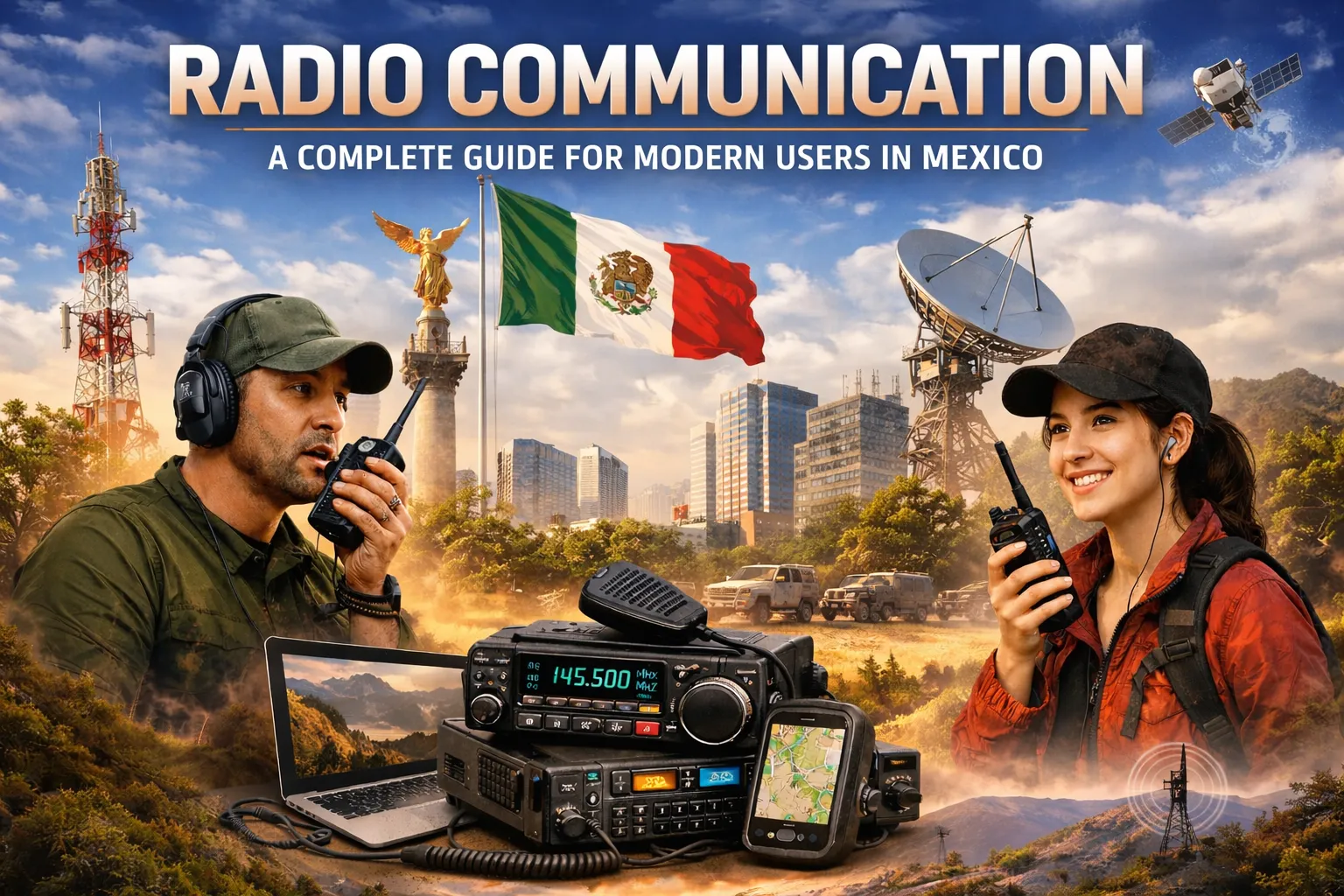Introduction
In 2025, sending large files quickly and securely has become a necessity for freelancers, remote teams, and businesses around the globe. While Files Over Miles was once a popular peer-to-peer file-sharing tool, the internet now offers several powerful and safer alternatives that outperform it in speed, reliability, and encryption.
Whether you’re sharing design files, videos, documents, or cloud-based backups, these modern platforms provide seamless transfer experiences with enhanced privacy controls and better upload management. This guide explores the top 10 Files Over Miles alternatives you should consider comparing their key features, advantages, pricing, and ideal use cases to help you find the best fit for your needs.
1. WeTransfer
WeTransfer remains one of the most recognized file-sharing services worldwide. Known for its simplicity and beautiful interface, it lets users transfer large files up to 2GB for free, without even creating an account. The Pro version offers up to 200GB transfers, customizable backgrounds, and password-protected links — ideal for professionals.
Key Features
Drag-and-drop interface
Temporary file hosting (7 days free)
Secure link encryption
Branded downloads and custom URLs in Pro plan
Why It’s Better
Unlike Files Over Miles, WeTransfer doesn’t rely on live peer-to-peer connections, ensuring higher uptime and faster delivery speeds. It’s cloud-based, so users can send files even when recipients are offline.
Pricing
Free plan (2GB limit)
WeTransfer Pro: $10/month
2. Send Anywhere
Send Anywhere focuses on direct file sharing with strong encryption and instant device-to-device delivery. It uses a six-digit security key for private transfers and supports multiple platforms, including iOS, Android, Windows, and macOS.
Key Features
Peer-to-peer sharing with AES-256 encryption
QR code-based transfers
File storage up to 50GB in cloud mode
Plugins for Outlook and Chrome
Why It’s Better
Send Anywhere offers the flexibility of both cloud and peer-to-peer connections — combining the instant nature of Files Over Miles with better speed and device compatibility.
Pricing
Free with limited file retention
Send Anywhere Plus: $5.99/month for 1TB storage
3. Google Drive
For businesses and teams already using Google Workspace, Google Drive is an ideal alternative. It offers up to 15GB of free storage, collaboration tools, and secure cloud syncing. Unlike traditional file transfer tools, it focuses on long-term access and version control.
Key Features
15GB free cloud storage
Real-time collaboration and editing
Secure file sharing with permission controls
Works across Gmail, Docs, and Sheets
Why It’s Better
Files Over Miles was temporary by design once a connection closed, the transfer ended. Google Drive eliminates this limitation by storing files permanently and providing access anywhere.
Pricing
Free (15GB)
Google One Plans: From $1.99/month for 100GB
4. Smash
Smash is a privacy-first file transfer tool from France that lets you send files of unlimited size, even without creating an account. It uses TLS and AES-256 encryption, ensuring all transfers remain private.
Key Features
Unlimited file size (optimized up to 2GB for free)
Download tracking and custom links
GDPR-compliant hosting in Europe
Automatic link expiration
Why It’s Better
Compared to Files Over Miles, Smash emphasizes privacy compliance and user control. There are no intrusive ads, and files are encrypted end-to-end during transit and storage.
Pricing
Free (standard uploads)
Smash Pro: €5/month
5. Dropbox Transfer
Dropbox Transfer is built for professionals who need reliable large file delivery with tracking insights. You can send files up to 100GB with custom branding and download analytics.
Key Features
File tracking and delivery confirmation
Password-protected links
Integration with Dropbox cloud storage
Auto-delete after a set time
Why It’s Better
Dropbox Transfer outperforms Files Over Miles in business-grade reliability. Files remain stored in the sender’s Dropbox account, protected by enterprise-level encryption and access controls.
Pricing
Free (2GB)
Dropbox Plus: $11.99/month (2TB cloud storage + 100GB transfers)
6. pCloud Transfer
pCloud Transfer provides a secure, no-registration file-sharing experience with end-to-end encryption. It supports files up to 5GB free, allowing users to send multiple attachments with an easy interface.
Key Features
No account required
Password-protected links
256-bit TLS encryption
Servers based in Switzerland (strict privacy laws)
Why It’s Better
Files Over Miles relied on browser-to-browser transfers that were unstable on slower networks. pCloud solves this by offering cloud-based reliability while preserving privacy making it both practical and secure.
Pricing
Free (up to 5GB per transfer)
pCloud Premium 500GB: $49.99/year
7. Filemail
Filemail targets professionals and creative agencies that need to send very large files (up to 5TB). It provides fast transfer speeds through UDP acceleration, email tracking, and automatic download notifications.
Key Features
Up to 5TB per transfer
Data transfer acceleration (UDP technology)
Custom branding and domain
Cloud storage integration
Why It’s Better
While Files Over Miles was simple, it lacked scalability. Filemail offers the same ease of use but with enterprise-level capacity and speed suitable for designers, video producers, and corporate users.
Pricing
Free (5GB)
Business: $15/month (1TB storage + 5TB transfers)
8. Tresorit Send
For privacy-conscious professionals, Tresorit Send is a secure Swiss service offering zero-knowledge encryption. Files are encrypted before leaving your device, and even Tresorit’s servers cannot access the content.
Key Features
End-to-end encryption (zero knowledge)
Transfer up to 5GB for free
Password protection and expiration dates
GDPR and HIPAA compliant
Why It’s Better
Tresorit Send improves on Files Over Miles by guaranteeing complete data privacy. It’s ideal for sensitive documents, client data, or legal work that requires absolute confidentiality.
Pricing
Free (5GB transfers)
Tresorit Business: from $15/month per user
9. Firefox Send (Archived Alternatives)
Though Firefox Send was discontinued, several similar services (like Send.vis.ee) now carry its legacy offering encrypted browser-based file sharing with temporary links.
Key Features
Open-source browser-based transfer
AES-256 encryption
File expiration by download count or time limit
Simple drag-and-drop interface
Why It’s Better
These open-source successors to Firefox Send function similarly to Files Over Miles but with modern encryption standards and without requiring peer-to-peer synchronization.
Pricing
Free for general use (community-hosted)
10. Internxt Send
Internxt Send is a newer player in secure file sharing, known for its zero-knowledge cloud encryption and privacy-first approach. Files can be sent up to 5GB for free without registration.
Key Features
Zero-knowledge AES-256 encryption
GDPR-compliant cloud hosting
Files deleted automatically after download
Cross-platform access
Why It’s Better
Internxt Send’s design focuses on privacy, performance, and ethical cloud practices. It’s open-source, making it a trusted alternative for users who prioritize transparency and sustainability in technology.
Pricing
Free (5GB per transfer)
Internxt Cloud Plans: from €0.99/month for 20GB
Comparison Table: Top Files Over Miles Alternatives
| Service | Max File Size | Encryption | Registration Needed | Price (Starting) | Key Advantage |
|---|---|---|---|---|---|
| WeTransfer | 2GB free / 200GB Pro | Standard | No | $10/month | Simple and stylish UI |
| Send Anywhere | 50GB | AES-256 | Optional | $5.99/month | Fast peer-to-peer + cloud |
| Google Drive | 15GB free | TLS/SSL | Yes | $1.99/month | Integrated collaboration |
| Smash | Unlimited | AES-256 | No | €5/month | GDPR compliant privacy |
| Dropbox Transfer | 100GB | AES-256 | Yes | $11.99/month | Tracking + branding |
| pCloud Transfer | 5GB | 256-bit TLS | No | $49.99/year | Swiss privacy protection |
| Filemail | 5TB | AES-256 | No | $15/month | Enterprise-grade speed |
| Tresorit Send | 5GB | End-to-end | No | $15/month | Zero-knowledge security |
| Send.vis.ee | 2GB | AES-256 | No | Free | Open-source alternative |
| Internxt Send | 5GB | Zero-knowledge | No | €0.99/month | Privacy + transparency |
FAQs
1. What happened to Files Over Miles?
Files Over Miles was discontinued after browsers phased out certain plugins it relied on. As web standards evolved, modern encrypted alternatives replaced it with more reliable and secure options.
2. Which is the safest alternative?
For maximum security, Tresorit Send and Internxt Send offer end-to-end, zero-knowledge encryption, ensuring no third party (not even the service provider) can view your files.
3. Which option is best for teams?
Google Drive and Dropbox Transfer are best suited for teams that collaborate daily. Both integrate with productivity tools and offer shared access controls.
4. What’s the fastest way to send large files?
Filemail provides the fastest delivery speeds using its UDP acceleration system, making it ideal for transferring videos and large media files efficiently.
5. Which tool doesn’t require sign-up?
Services like Smash, pCloud Transfer, and Send Anywhere allow instant transfers without registration or login perfect for quick, one-time file shares.
Conclusion
Choosing the right Files Over Miles alternative depends on what you value most speed, security, storage capacity, or simplicity. For everyday use, WeTransfer and Send Anywhere are perfect for quick, no-login transfers. If privacy is your top priority, Tresorit Send or Internxt Send are unmatched. And for businesses or creatives handling large assets, Filemail and Dropbox Transfer deliver enterprise-grade performance. In 2025, these tools redefine how we share and safeguard our data making file transfer not just faster but smarter, safer, and more reliable than ever.