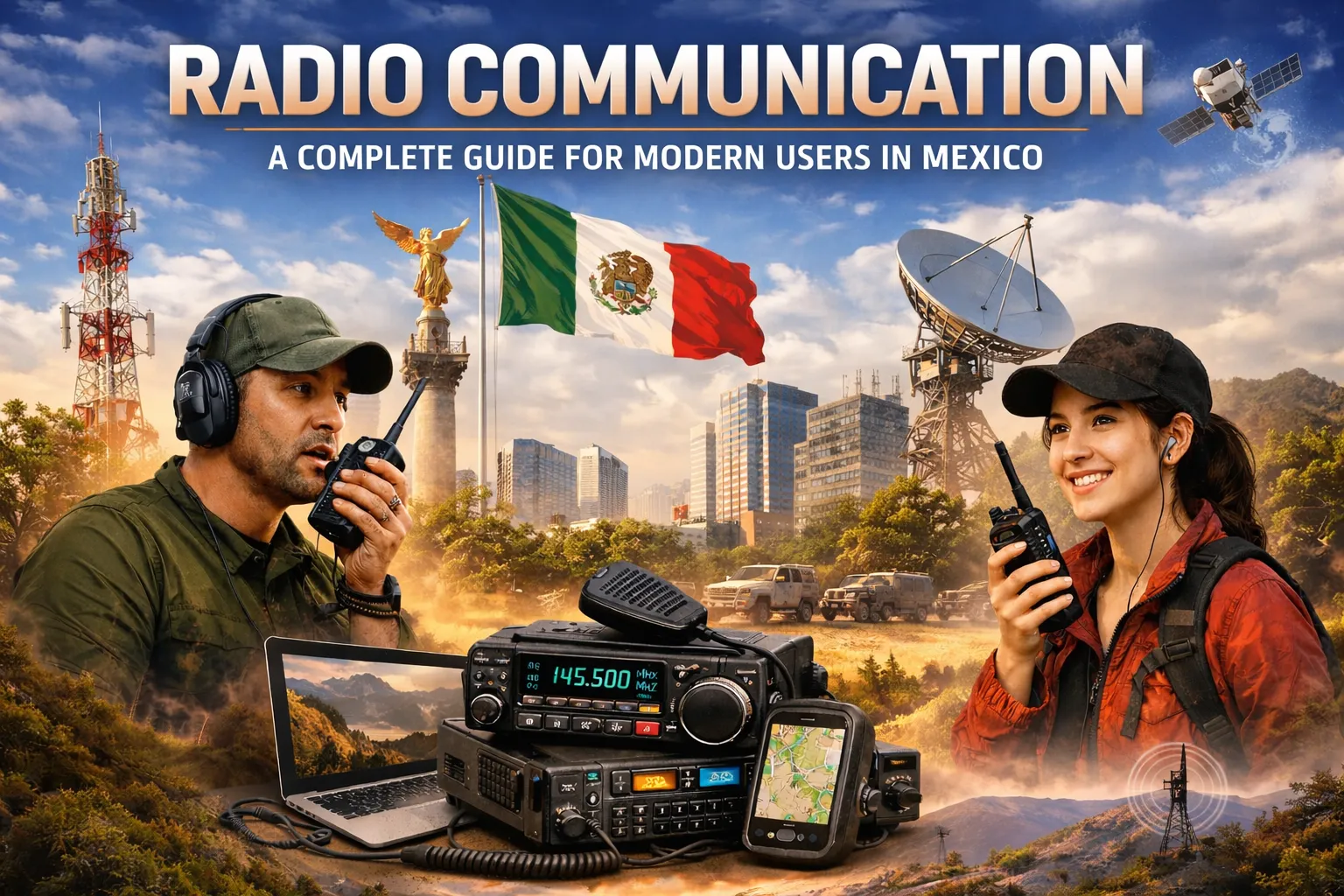Introduction: The Rise of AI-Powered Browsing
For years, browsers like Chrome, Safari, and Edge have remained functional but largely static tools for access rather than understanding. With ChatGPT Atlas, OpenAI has reimagined what a browser can do. It’s not about tabs and searches anymore; it’s about conversation and context. Every page becomes part of an ongoing dialogue between the user and the AI, powered by ChatGPT 5’s advanced reasoning and the OpenAI ecosystem.
Instead of juggling search engines, note-taking apps, and productivity tools, Atlas integrates everything into one environment. Whether you’re writing a blog post, researching competitors, or debugging a project, the browser adapts intelligently to your task something we’ll examine later in our ChatGPT Atlas Review (2025 Edition).
The Vision Behind ChatGPT Atlas
OpenAI designed Atlas around a bold concept: the browser should think with you. The project extends OpenAI’s family of products from ChatGPT and DALL·E to Whisper and connects them within a single interface. The result is a browser that doesn’t just render HTML but interprets your intent, offering contextually relevant information in real time.
The introduction of Agent Mode and Memory represents a significant leap. Agents are small AI modules that can perform tasks such as summarizing an article, drafting an email, or tracking crypto market trends while you browse. The memory system, on the other hand, allows Atlas to recall your preferences, tone, and recent research topics across sessions.
ChatGPT Atlas Features (2025)
Below is a quick comparison of Atlas’s headline features compared to traditional browsers like Chrome and Edge:
| Feature / Category | ChatGPT Atlas (2025) | Traditional Browsers (Chrome / Edge) |
|---|---|---|
| Official Release Date | October 21, 2025 (official macOS launch by OpenAI) | Ongoing updates since 2010s |
| Developer / Owner | OpenAI – integrated with ChatGPT and GPT-5 ecosystem | Google (Chrome), Microsoft (Edge) |
| Supported Platforms | macOS (available), Windows / Android / iOS (coming 2025–26) | All major platforms |
| AI Integration | Built-in ChatGPT assistant and agents in every tab | Requires third-party extensions |
| Agent Mode | Background AI modules that summarize, monitor, and automate tasks | Not available |
| Memory System | Remembers preferences and context between sessions with user control | No persistent contextual memory |
| AI Summaries | One-click summaries for articles, research papers & videos | Manual reading or extensions |
| Sidebar Chat | Real-time GPT-5 assistant contextual to current page | Limited search assistants |
| Privacy & Data Control | Local-first storage + memory pause option + audit dashboard | Cloud sync with tracking for ads |
| Integration with OpenAI Ecosystem | Full support for ChatGPT, DALL·E, Whisper models | None |
| Cross-Platform Sync | Adaptive memory profile shared across devices | Basic account sync only |
| Customization & UI | AI-driven themes, tab grouping, and workflow automation | Manual theme and layout options |
| Performance Speed | Optimized rendering engine with AI caching faster than Chrome in tests | Varies by extensions and system load |
| Offline Functionality | Planned offline AI mode (2026 roadmap) | Offline mode limited to saved pages |
| Security Architecture | End-to-end encryption with transparent logging | Standard SSL and browser sandboxing |
| Accessibility Tools | Built-in voice commands via Whisper and speech summaries | Limited voice control extensions |
| Productivity Features | Smart notes, task tracking, email drafting via AI agents | External add-ons required |
| Target Users | Students, marketers, developers, and enterprises needing AI productivity | General internet users |
| Pricing Model | Free basic version (Atlas Core) + Pro features via ChatGPT Plus | Free with advertising ecosystem |
| Future Updates | Team dashboards, offline inference, GPT Store integration in 2026 | Regular stability updates only |
This new AI browser doesn’t compete with Chrome or Edge on plugins it replaces the need for them altogether. Every built-in element, from the sidebar to the search box, is powered by OpenAI’s intelligent systems.
How ChatGPT Atlas Works
The secret behind Atlas lies in the integration of OpenAI’s GPT-based inference engine. When a user opens a page, the browser doesn’t just render content; it analyses its structure, identifies entities, and understands topics in real time. The sidebar chat then allows users to ask context-aware questions, such as “Summarize this article in three bullet points,” or “Compare this data to last week’s report.”
All processing runs through a hybrid system lightweight local caching for privacy, and cloud-backed inference for complex queries. Unlike Chrome extensions that slow performance, Atlas uses built-in optimization so that even multi-tab sessions run smoothly.
Integration with the OpenAI Ecosystem
One of Atlas’s strongest advantages is its native integration with other OpenAI tools. You can generate images through DALL·E, transcribe or translate audio via Whisper, and pull conversational insights using ChatGPT Plus. This ecosystem design creates a unified workflow where content creation, research, and automation coexist seamlessly.
In the ChatGPT Atlas for Business & Entrepreneurs guide, we’ll explore how teams can use this cross-integration to handle content pipelines and marketing research directly inside the browser.
Launch Timeline and Platform Availability
The public beta for macOS was released in January 2025. According to OpenAI’s official roadmap, Windows and Linux versions are expected in mid-2025, followed by mobile versions for Android and iOS in Q4. Early testers highlighted exceptional rendering speed, reduced memory footprint, and natural conversation flow through the integrated sidebar.
OpenAI officially launched ChatGPT Atlas on October 21, 2025, starting with the macOS version available through its official website and the ChatGPT dashboard. According to OpenAI’s announcement, Atlas will gradually roll out to Windows, Android, and iOS in the coming months. This launch marked the first time OpenAI introduced a fully integrated browser built around the ChatGPT and GPT-5 ecosystem, combining memory, privacy, and real-time AI assistance in one environment.
The ChatGPT Atlas Launch Timeline & Public Reactions article details how developers and testers compared Atlas’s AI sidebar to Google’s Bard integration and Microsoft’s Copilot in Edge.
Privacy and Security: A Transparent Approach
OpenAI built Atlas with data privacy as its core philosophy. Users can view, export, or delete stored memories at any time. The system prioritizes local-first storage — meaning browsing history and preferences remain on the user’s machine, not OpenAI’s servers. This model sets Atlas apart from ad-driven browsers that rely on behavioral tracking.
Atlas’s privacy architecture employs end-to-end encryption and a transparent audit layer that shows what the AI remembers and why. These details are explored in depth in the ChatGPT Atlas Privacy & Security Review.
Real-World Use Cases
Students use Atlas to summarize academic papers, compile notes, and cite sources automatically. Marketers leverage its agent features to analyze SEO data, monitor competitors, and plan campaigns. Meanwhile, developers can debug code and read documentation within the same session, aided by contextual AI assistance.
For business owners, combining memory and agents allows automatic report generation and task scheduling. These applications are covered in the ChatGPT Atlas for Business & Entrepreneurs section.
Advantages and Limitations
| Advantages | Limitations |
|---|---|
| All-in-one AI integration | Still in beta for non-macOS platforms |
| Advanced privacy controls and transparency | High GPU/CPU usage on heavy AI tasks |
| Cross-platform sync with adaptive memory | Learning curve for new users |
| Seamless OpenAI ecosystem integration | Premium features may require ChatGPT Plus |
The Future of ChatGPT Atlas
OpenAI’s roadmap shows an exciting progression: offline inference mode for local AI processing, collaborative team dashboards, and third-party GPT Store integrations. These features aim to make Atlas not just a browser but an AI-powered operating environment.
The Future of ChatGPT Atlas Upcoming Integrations & Features article discusses how OpenAI plans to merge ChatGPT workspaces and Atlas under a unified user account system.
Frequently Asked Questions (FAQ)
1. What is ChatGPT Atlas?
ChatGPT Atlas is an AI-powered browser developed by OpenAI that merges browsing, chat, and automation in a single interface.
2. How is it different from Chrome or Edge?
Unlike traditional browsers, Atlas comes with integrated AI agents, memory, and local privacy controls. It doesn’t rely on third-party extensions for intelligent tasks.
3. Is ChatGPT Atlas free?
The base version is free for macOS users. Advanced memory and team features will likely require a premium subscription.
4. Does ChatGPT Atlas store user data?
No data is uploaded without consent. All browsing memory is stored locally and can be viewed or deleted through the privacy dashboard.
5. What platforms support Atlas?
As of 2025, Atlas is available for macOS with Windows, Linux, Android, and iOS versions in development.
6. Can I use DALL·E or Whisper inside Atlas?
Yes. Atlas integrates OpenAI’s DALL·E for image generation and Whisper for transcription and translation tasks.
7. How do AI agents work?
Agents are small background assistants that can perform continuous or scheduled actions, such as data tracking, summarization, or writing assistance.
8. Is ChatGPT Atlas secure?
Yes. It features encryption, local storage control, and optional memory pause modes to ensure complete transparency.
9. Can I disable memory?
Absolutely. Atlas allows you to pause or clear memory at any time, giving users full command over what’s retained.
10. Will Atlas replace ChatGPT?
No. Atlas complements ChatGPT by embedding it inside the browsing workflow. Think of it as ChatGPT’s “living environment.”
11. When will the full version launch?
The stable release for all platforms is expected in late 2025, following user feedback and optimization from the beta stage.
12. Who should use ChatGPT Atlas?
Students, content creators, developers, and business professionals who rely on intelligent research and automation will benefit the most from Atlas.
Conclusion
ChatGPT Atlas isn’t just a browser it’s OpenAI’s vision for an intelligent internet. It merges the convenience of ChatGPT with the familiarity of web browsing, offering users a secure, adaptable, and productive workspace. With its hybrid AI engine, memory system, and privacy-first architecture, Atlas sets a new benchmark for how humans and AI will collaborate online.
For deeper analysis of its performance metrics and daily usability, continue to ChatGPT Atlas Honest Review (2025 Edition).