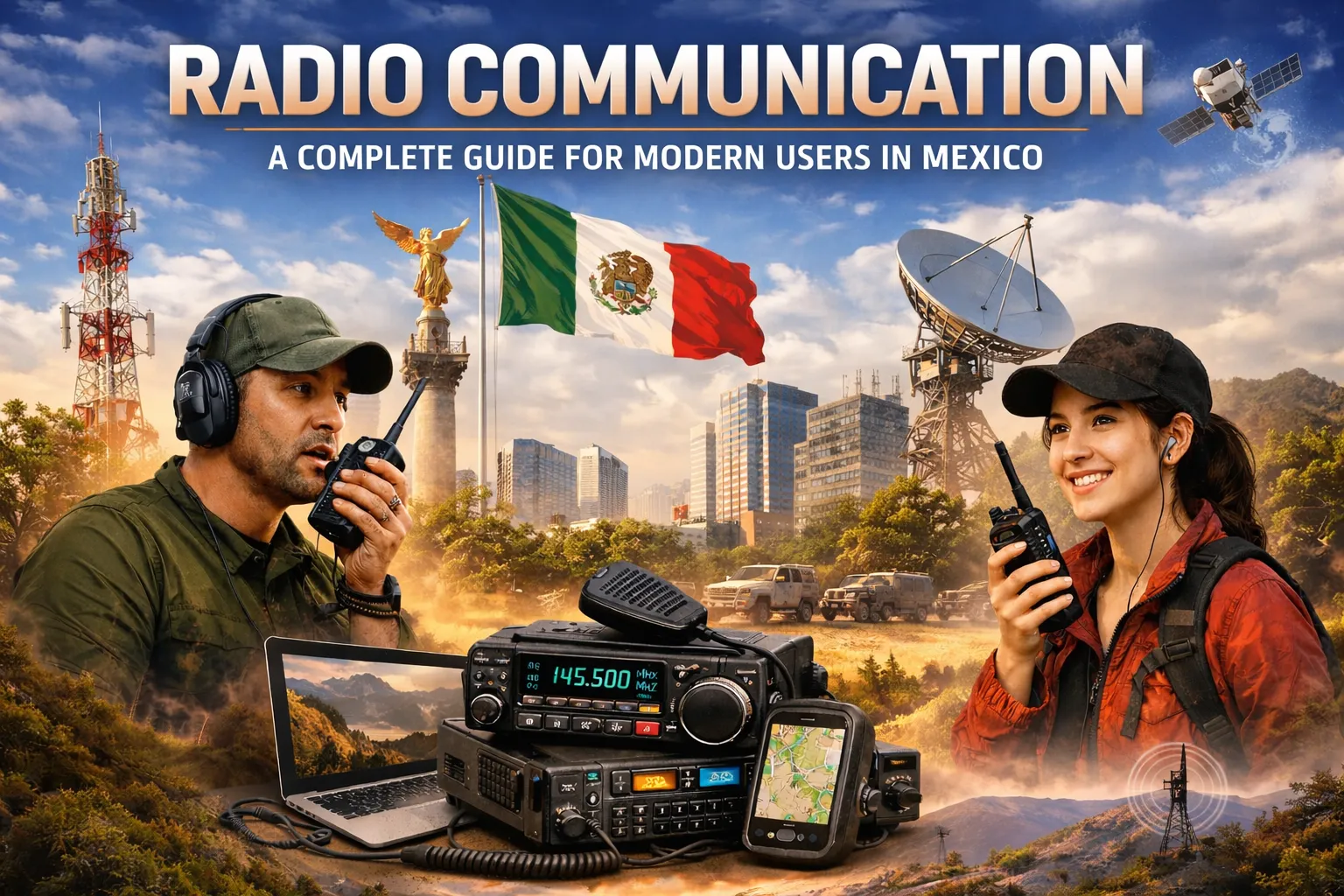xFi Complete is Xfinity’s all-in-one add-on that combines unlimited data, a Wi-Fi 6 gateway, whole-home mesh coverage, and network-level security under a single $25 monthly plan. It’s designed for households that stream heavily, work remotely, or manage many smart devices. This guide explains every detail from what xFi Complete means to the difference between the xFi Gateway and the Pro tier plus common billing questions and whether it’s truly worth the upgrade in 2025.
What Does xFi Complete Mean?
The word “Complete” reflects its purpose: a full-service solution that unifies modem rental, data freedom, and protection. Subscribers receive the xFi Gateway modem/router, unlimited data (no 1.2 TB cap), and Advanced Security features inside the Xfinity app. Optional xFi Pods extend coverage through mesh technology. The plan eliminates data limits and simplifies home networking by letting you control every connected device from one dashboard.
What Is xFi Complete Charge?
The xFi Complete charge appears on your bill as a flat $25 per month. It bundles the $14 Gateway rental with an $11 unlimited-data & security fee. In return you get automatic hardware upgrades, proactive device replacement, and round-the-clock technical monitoring. The line item may read “XFI Complete Service Add-On.” It’s optional, but for families that often exceed the data cap, it quickly pays for itself by avoiding $10-per-50 GB overage fees.
Features of xFi Complete
Xfinity designed xFi Complete to deliver seamless speed and protection across modern homes. Below are the six most valued features customers highlight.
1. Unlimited Data
No caps, no overage charges, and no throttling xFi Complete users enjoy true unlimited internet. It supports 4K streaming, gaming, and smart-camera uploads without watching a meter. This freedom is crucial for remote workers, students, and multi-device households that constantly hit the 1.2 TB limit on basic plans.
2. Parental Controls
Through the Xfinity app, parents can pause Wi-Fi for any device, schedule offline hours, and block adult or gaming sites. Activity reports show which devices connect most often, helping guardians manage screen time safely without purchasing third-party apps.
3. No Restriction of Usage
Unlike entry-level gateways that limit simultaneous connections, xFi Complete handles dozens of devices smoothly. Its Wi-Fi 6 chipset prioritizes bandwidth automatically so every phone, console, or smart TV stays stable. You’re free to stream and download as much as you like without interference.
4. Advanced Security
The built-in xFi Advanced Security system blocks phishing sites, malware, and unknown devices. It sends instant alerts through the app when threats appear and updates definitions automatically. This protection extends to all connected gadgets PCs, tablets, IoT devices without installing separate antivirus software.
5. xFi App Access
The Xfinity xFi app acts as a smart control center. You can rename devices, run speed tests, restart the gateway, and monitor security alerts remotely. Its simple interface replaces complex router logins, making home-network management effortless for any user.
6. High-Speed Internet
xFi Complete’s Wi-Fi 6 gateway ensures strong multi-gig speeds and lower latency. It automatically selects the clearest frequency channels and maintains consistent performance even during heavy use. Streaming, cloud gaming, and video calls stay smooth across the entire house.
Pros & Cons of xFi Complete
| Pros | Cons |
|---|---|
| Unlimited data—no caps or overages | Must use Xfinity’s gateway hardware |
| Gateway rental included | Limited manual router controls |
| Whole-home coverage with xFi Pods | Slightly higher monthly fee |
| Advanced security & app management | Upload speeds not customizable |
| Automatic hardware upgrades | Dependent on Xfinity network |
xFi Gateway vs xFi Complete vs Xfinity Pro Overview
Xfinity offers three main connectivity options, each targeting different users. Here’s how they differ in purpose and pricing.
xFi Gateway
The base device supplied with most plans. It provides dual-band Wi-Fi 6 coverage, basic security, and app access but retains the 1.2 TB data cap. It’s best for small households with light usage.
xFi Complete
An upgrade that keeps the same gateway but unlocks unlimited data, advanced security, and mesh compatibility with xFi Pods. It focuses on convenience and complete control through automation.
Xfinity Pro
The high-end plan introduces the XB8 gateway with Wi-Fi 6E support and enhanced coverage for smart-home devices. It’s built for early adopters needing top-tier performance.
xFi Gateway vs xFi Complete vs Xfinity Pro Comparison Table
| Feature | xFi Gateway | xFi Complete | Xfinity Pro |
|---|---|---|---|
| Hardware | Standard Gateway | Same Gateway | XB8 Wi-Fi 6E |
| Unlimited Data | No (1.2 TB cap) | Yes | Optional |
| Advanced Security | Basic | Included | Enhanced |
| xFi Pods Support | Optional | Yes | Yes |
| Monthly Price | $14 rental | $25 bundle | $15 add-on |
What Is xFi Complete Meaning?
The xFi Complete meaning lies in integration. It means you’re not only renting hardware but also subscribing to unlimited data and automated security updates in one plan. “Complete” translates to total connectivity without extra subscriptions or hidden fees a single ecosystem built for simplicity and reliability.
What Is xFi Complete on My Bill?
When you see “xFi Complete” on your Xfinity bill, it’s the monthly add-on cost for the bundled service. It may appear as “XFI COMP ADD-ON” or “Unlimited Data + Gateway.” This charge confirms that you’re enrolled in the plan providing data-cap removal and network protection.
xFi Complete Add-On and Modem Details
The add-on includes the xFi Gateway modem capable of DOCSIS 3.1 and Wi-Fi 6. The hardware is automatically upgraded when new versions launch. This future-proofing ensures your home stays compatible with increasing speeds and smart-device demands without separate equipment purchases.
Is xFi Complete Worth It?
For most households, yes. Paying $25 per month for unlimited data, equipment rental, and security saves money compared with individual fees. It’s especially valuable for families who exceed 1 TB of monthly usage or prefer Xfinity-managed networks over configuring third-party routers. Users with low data consumption, however, might skip it to save costs.
Do I Need xFi Complete?
If you stream daily, work remotely, or run a smart-home network, you likely need xFi Complete. It prevents overage charges, enhances Wi-Fi coverage with Pods, and keeps your devices protected. Light users on smaller plans might manage fine with the base gateway, but anyone who values unlimited bandwidth will benefit.
How Much Is xFi Complete?
The plan costs a flat $25 per month. There are no activation or cancellation penalties. Xfinity sometimes offers discounts for new customers bundling internet and TV services, so prices may vary slightly by region.
What Does xFi Complete Include?
It includes the gateway hardware, unlimited data, advanced security, automatic upgrades, xFi app access, and eligibility for whole-home mesh coverage with xFi Pods. Essentially, it’s an internet service + hardware + software suite combined into one predictable monthly price.
xFi Complete vs xFi Gateway
The difference is that the base gateway provides connectivity but still limits monthly data and basic protection. xFi Complete transforms that same device into a managed, unlimited, and secure network with broader coverage. Think of the gateway as hardware, and xFi Complete as the service layer that unlocks its full potential.
How to Cancel or Remove xFi Complete
If you decide to opt out, call 1-800-XFINITY or log into your account > Manage Services > Remove xFi Complete. Once canceled, your plan reverts to the standard 1.2 TB data cap and you’ll continue paying the $14 gateway rental fee unless you return the device. Always confirm cancellation to avoid partial-month charges.
How xFi Complete Expands the Wi-Fi Experience
Beyond unlimited data, xFi Complete enhances your Wi-Fi experience through smart optimization. The system detects weak spots and suggests xFi Pods for consistent coverage. It automatically updates firmware, balances traffic between 2.4 GHz and 5 GHz bands, and provides network analytics via the app ensuring a faster, safer, and smarter connection.
FAQ’s
What is Xfinity xFi Complete?
It’s an add-on combining unlimited data, advanced security, and gateway rental.
What is xFi Complete Charge?
A $25 monthly fee covering gateway rental and unlimited data.
Is xFi Complete Worth It?
Yes, for heavy users or large families needing consistent high-speed Wi-Fi.
Do I Need xFi Complete?
If you stream daily or exceed data caps, it prevents overage fees.
How to Cancel xFi Complete?
Remove it via Xfinity account or call support.
What Does xFi Complete Include?
Unlimited data, Wi-Fi 6 gateway, advanced security, and app controls.
Final Words
Xfinity’s xFi Complete plan simplifies home internet by combining hardware, security, and unlimited data into one transparent bundle. It offers peace of mind to families, gamers, and professionals who demand stable Wi-Fi without technical hassle. While it adds a small monthly fee, the benefits of unlimited usage and automated protection make it one of the most reliable and cost-efficient options in 2025.